Dimension: Page & Navigation: Urls
Understand how Core/Dash can help improve the Core Web Vitals and stay fast without regression
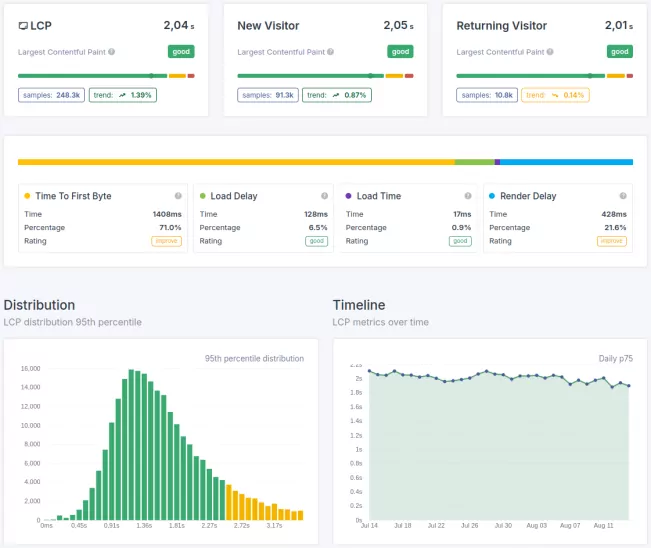
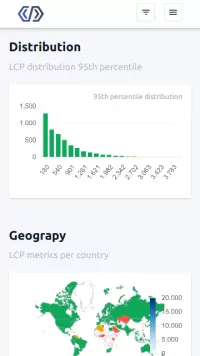
Trusted by market leaders
Dimension: Page & Navigation: URLs (u)
Let's be direct. The list of URLs in your CoreDash data table is not a to-do list. If you are going down this list fixing pages one-by-one, you are fundamentally misunderstanding performance optimization. You are treating symptoms, not curing the disease.
The URL dimension is the single most important starting point for any real analysis. But its purpose is not to show you *which* pages are slow. Its purpose is to help you discover the underlying *patterns* that make entire sections of your website fail their Core Web Vitals assessment.
The Purpose of URL-Level Analysis
Anyone can identify a slow page. A professional identifies the flawed system that created it. In web performance, that system is the page template. Your website isn't a collection of thousands of unique pages; it's a small number of templates (product page, category page, blog post, homepage) populated with different content.
The URL dimension is your tool to unmask these template-level issues.
- Reveals Systemic Flaws: When you see ten different product pages at the top of your "slow list," the problem isn't ten individual pages. The problem is your product page template. A poor Core Web Vitals score here points to a systemic issue.
- Focuses Your Efforts: Why fix one page when you can fix the template and improve thousands in a single deployment? Analyzing by URL pattern is the foundation of efficient, scalable optimization.
- Connects Performance to Business Logic: Are all your pages with poor INP scores part of your checkout funnel? This isn't just a technical problem; it's a direct threat to your conversion rate. The URL tells you where technical debt is causing business damage.
The Professional's Diagnostic Workflow
Do not treat the URL list like a checklist. Use it like an investigator looking for a common thread.
- Sort by Impact: Your first action in CoreDash should always be to sort the URL list by the "Impact" column. This focuses you on the URLs where poor performance is affecting the most users, not just the ones that are technically slowest.
- Find the Common Path: Scan the structure of the top 10-20 URLs. Don't look at the full string; look for the repeating segments. Is it the `/products/` directory? The `/category/` path? Is it a common query parameter like `?color=blue` that appears in all of them? This repeating part of the URL is the critical clue.
- State the URL-Based Hypothesis: Your hypothesis should be tied directly to the URL pattern you found. For example: "The performance degradation is linked to the logic fired by the `/products/` route," or "All URLs containing the `?filter=` parameter share a slow database query."
- Isolate and Verify: Use the URL pattern to prove your case. Create a filter in CoreDash for "URL contains `/products/`" or "URL contains `?filter=`". By isolating this group of URLs, you can then switch to the Metric Breakdown dashboard to see if they all share the same underlying issue, like a high `TTFB` or long `Processing` time.
This method uses the URL's structure not just as an identifier, but as the primary key for diagnosing architectural flaws.
The Bottom Line
A URL is more than an address; it's a clue to the underlying template that serves it. Stop looking at your URL list as individual problems to be solved. Use the patterns within those URLs in CoreDash to find the one systemic fix that improves the Core Web Vitals for thousands of pages at once.

